How to buy a company’s stock using JS InvestPro?
Since a lot of people have asked us for guidance on how to buy a company’s stock using the app, we have come up with a small guide on how to do it.
The guide is relevant for both JS InvestPro and AHL Tick users, as both apps offer similar features.
For the purpose of this tutorial, we are using a demo account. However, the same procedure will work for your real account as well. We will be buying the shares of Shifa International Hospitals Limited (SHFA) as an example.
📢 Announcement: We're on WhatsApp – Join Us There!
Here's what you get:
- Member-Only Discussion Community
- Research Reports with Explanations & Expert Views
- Access to Exclusive KSEStocks Market Reports
- Model Portfolio with Clear Investment Rationale
- Monthly Portfolio Review & Health Check
- On-Demand Stock Coverage Requests
- PSX Facilitation (CDC Account, Share Transfer, Physical Conversion)
Let’s begin.
Step 1
Open the app and search for SHFA. SHFA is the stock symbol for Shifa International Hospitals Limited.
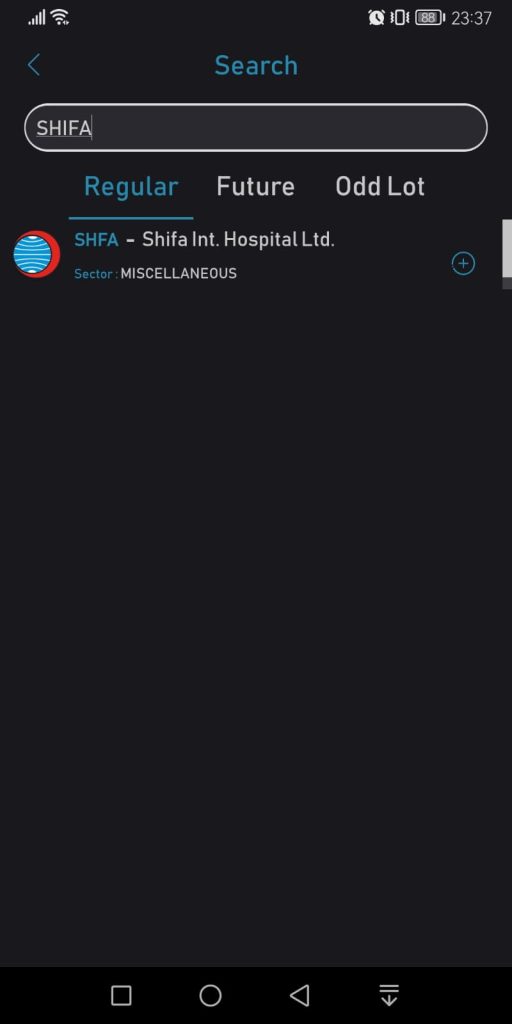
Step 2
Once you land on the stock’s page, you will be able to see at what price the stock is trading at currently.
Don't miss:
- Which cars are driving the rally in auto stocks?
- Is DGKC going to Rs. 240?
- Why TPLP could go higher.
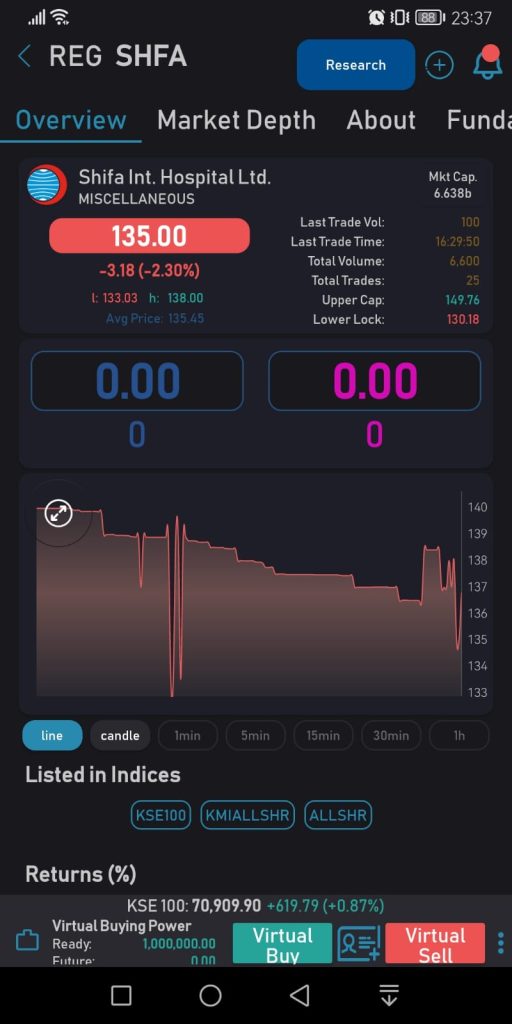
Step 3
Tap on Buy at the bottom of the screen and you will be taken to the following page
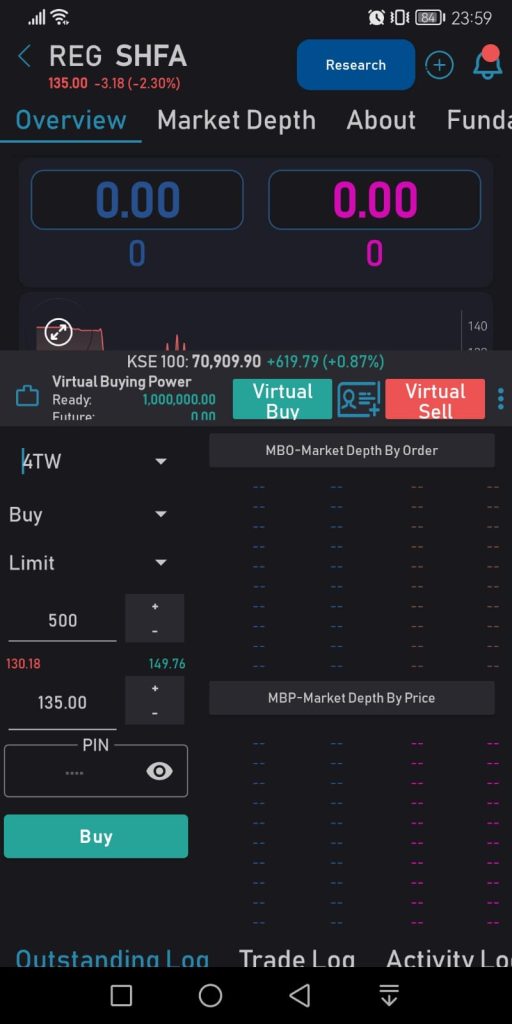
Step 4
On the left side, you will see multiple options that you have to select when buying.
Select ‘Buy‘ in the first selection.
Select ‘Limit’ as the order type.
In quantity, you can enter the number of stocks you want to buy. For example 1 or 20 or 50 as per your requirement.
Below that, you have to enter the price. Keep this price as close to the current stock price as possible. For example, if the stock price is Rs. 135, you can enter the buying price of 135 or 134.8 or 134.7 etc.
After this, enter your PIN number and press ‘Buy’.
Here is what your screen should look like at this point:
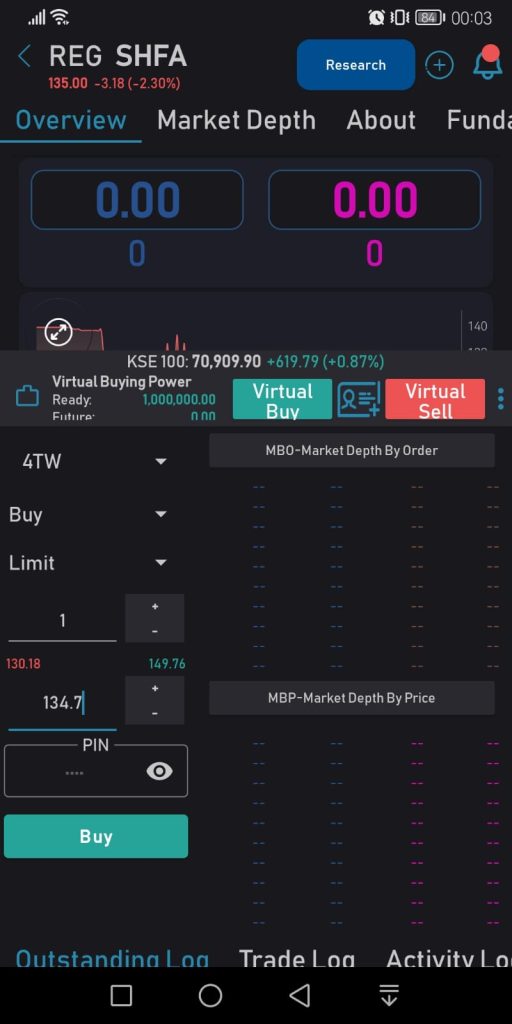
Your order will now go to the market. Once your transaction is successful, you might receive a notification depending on your app’s settings.
⚠️ This post reflects the author’s personal opinion and is for informational purposes only. It does not constitute financial advice. Investing involves risk and should be done independently. Read full disclaimer →

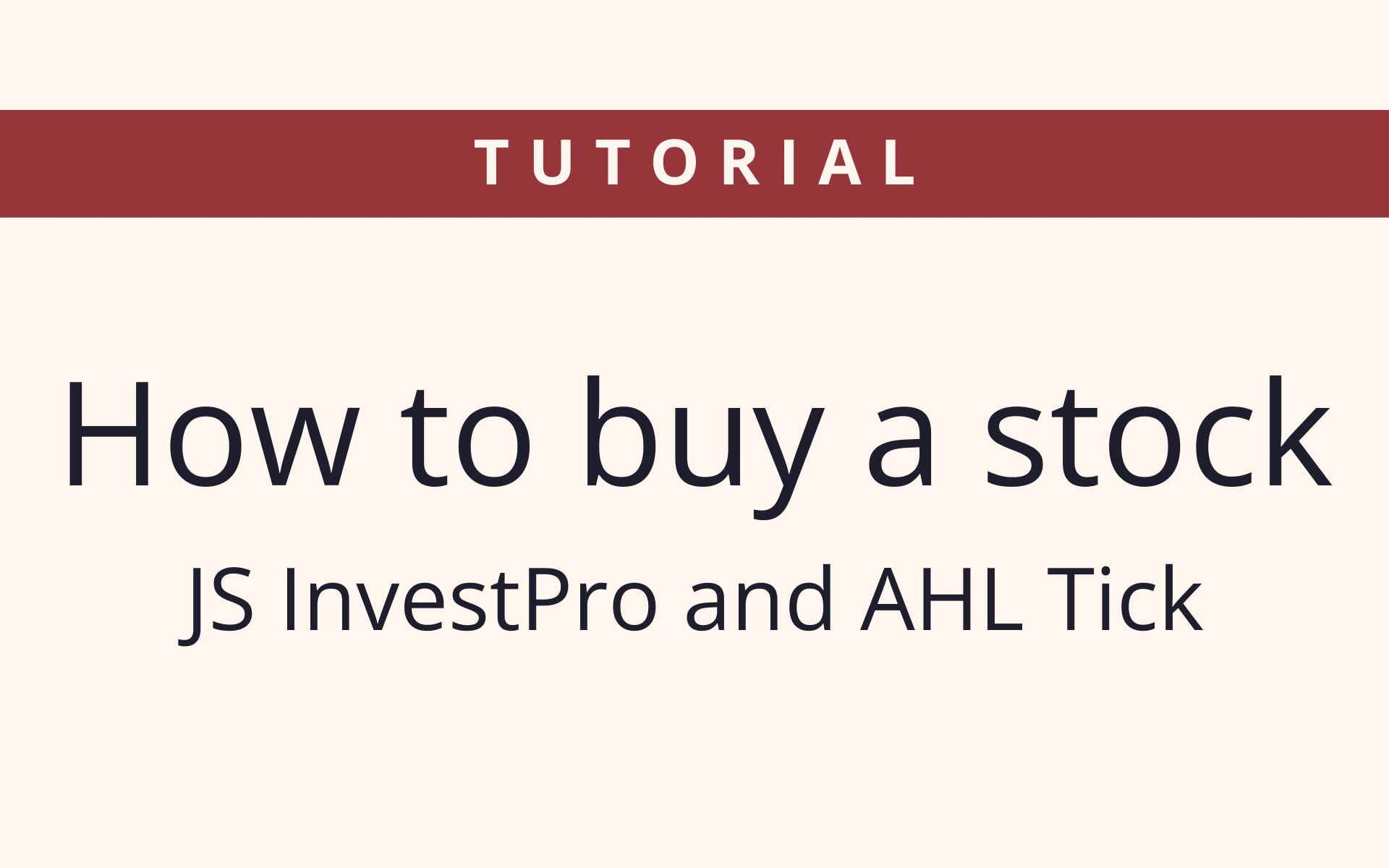

Comment (1)
Hi Team, which company shares should I buy? and how can I come to know which company shares are going well?